The Road Construction and Maintenance Stream of the RII30920 Certificate III in Civil Construction covers a range of skills for operators in the Civil Construction Industry.
You will also learn how to work safely on a construction site. After successfully completing this course you will have a solid foundation of the skills and knowledge needed to work in the civil construction industry.
If you’re working in or want to work in the civil construction industry, RII30920 Certificate III in Civil Construction (Road Construction and Maintenance) will develop your skills across a range of tools and equipment, and provide valuable knowledge to help you progress.